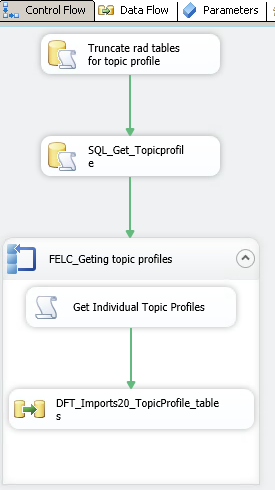BIML stands for Business Intelligence Markup Language, offers us a solution. With BIML you can easily generate SSIS packages based on metadata, allowing us to effectively apply code reuse, templates and patterns in our ETL solutions.
BIML is a dialect of XML and can be used to specify business intelligence and data warehouse solutions. It is 100% compatible with SSIS and SSAS. When you generate for example an SSIS package, you can further edit it in Visual Studio, as if you created the package manually.
The first step for getting started with Biml is installing BIDS Helper.
Download and Install BIDS Helper using the following or other sites:
http://bidshelper.codeplex.com/releases/view/114725
Be sure to select the BIDS Helper version that matches your SQL Server installation (2005, 2008, 2012).
Then, install BIDS Helper
To create a Biml file:
1. Begin by opening BIDS / SSDT and creating a new SSIS project.
2. Name the project Getting Started with BimlScript.
3. Right-click on the SSIS Packages folder inside Solution Explorer, and then click Add New Biml File.
4. Note that you can add a new Biml file by right-clicking the Data Sources, Data Source Views, or SSIS
5. Packages folders, as well as the project itself.
6. A file, named BimlScript.biml, will be added to the Miscellaneous folder in the project.
Rename the file to My Package.biml.
Now that a Biml file has been created, let’s start writing Biml:
Double-click My Package.biml to open it in the Visual Studio editor. You’ll see that opening and closing Biml tags have already been added.
Add the Biml script between the Biml tags
With our Biml added, we can now generate a SSIS package:
Right click the My Package.biml file. In its context menu, click Generate SSIS Packages.
After a few moments, you’ll see that a new package named MyPackage.dtsx has been added in the SSIS Packages folder. Double click MyPackage.dtsx to open it.
By clicking on Generate SSIS Packages, the Biml file was sent to the Biml engine, which is included in BIDS Helper. The Biml engine then compiled the Biml file to create the SSIS package. Finally, the newly generated package was added to the SSIS project.
-----------------------------------------------
BIML referrece site
----------------------
http://www.sqlservercentral.com/search/?q=biml
---------------------------------------------------
BIML is a dialect of XML and can be used to specify business intelligence and data warehouse solutions. It is 100% compatible with SSIS and SSAS. When you generate for example an SSIS package, you can further edit it in Visual Studio, as if you created the package manually.
The first step for getting started with Biml is installing BIDS Helper.
Download and Install BIDS Helper using the following or other sites:
http://bidshelper.codeplex.com/releases/view/114725
Be sure to select the BIDS Helper version that matches your SQL Server installation (2005, 2008, 2012).
Then, install BIDS Helper
To create a Biml file:
1. Begin by opening BIDS / SSDT and creating a new SSIS project.
2. Name the project Getting Started with BimlScript.
3. Right-click on the SSIS Packages folder inside Solution Explorer, and then click Add New Biml File.
4. Note that you can add a new Biml file by right-clicking the Data Sources, Data Source Views, or SSIS
5. Packages folders, as well as the project itself.
6. A file, named BimlScript.biml, will be added to the Miscellaneous folder in the project.
Rename the file to My Package.biml.
Now that a Biml file has been created, let’s start writing Biml:
Double-click My Package.biml to open it in the Visual Studio editor. You’ll see that opening and closing Biml tags have already been added.
Add the Biml script between the Biml tags
With our Biml added, we can now generate a SSIS package:
Right click the My Package.biml file. In its context menu, click Generate SSIS Packages.
After a few moments, you’ll see that a new package named MyPackage.dtsx has been added in the SSIS Packages folder. Double click MyPackage.dtsx to open it.
By clicking on Generate SSIS Packages, the Biml file was sent to the Biml engine, which is included in BIDS Helper. The Biml engine then compiled the Biml file to create the SSIS package. Finally, the newly generated package was added to the SSIS project.
-----------------------------------------------
BIML referrece site
----------------------
http://www.sqlservercentral.com/search/?q=biml
---------------------------------------------------